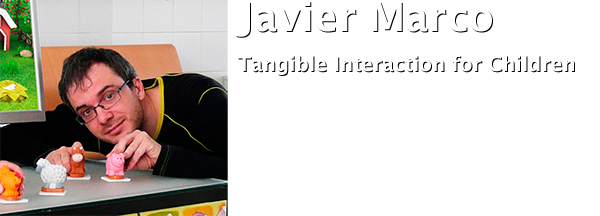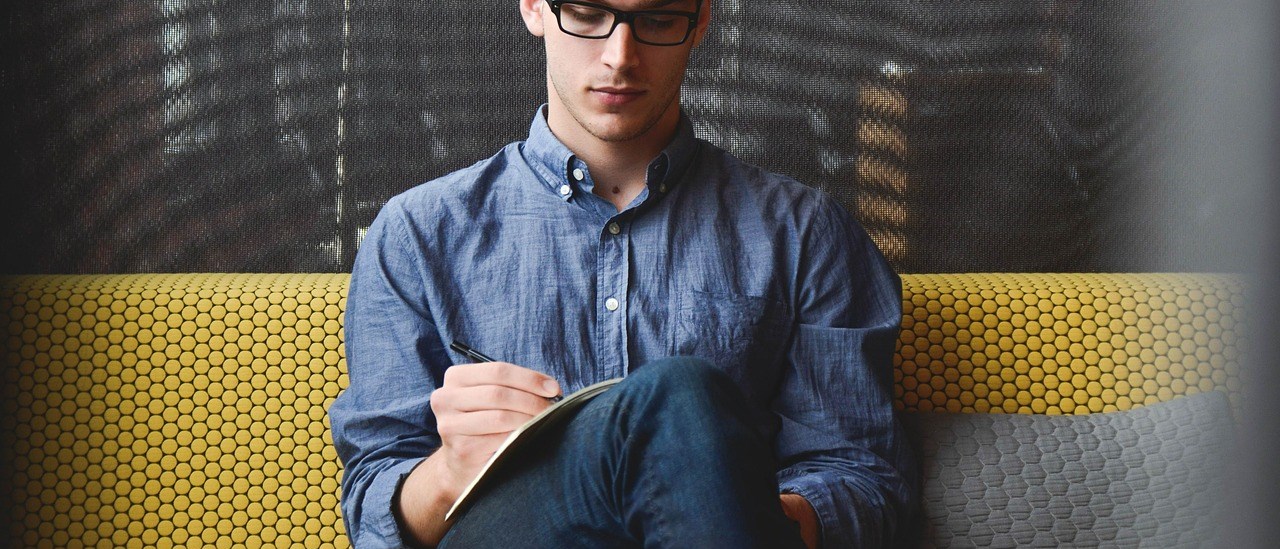En este ejemplo de programa HOST se pinta en el tabletop 1, un circulo rojo debajo del fiducial 1, un circulo azul debajo del fiducial 10, y un circulo blanco debajo de un dedo (fiducial -1). Además, en el caso del fiducial 1 y 10, rotando el fiducial se regula la intensidad del color del circulo.
Fichero displays.xml
<xml > <virtualDisplay width="3840" height="1368"> <display id="1" x="0" y="0" width="1280" height="768" /> <display id="2" x="1280" y="0" width="1280" height="768" /> <display id="3" x="2560" y="0" width="1280" height="768" /> <display id="4" x="0" y="1000" width="800" height="600" /> <display id="5" x="1000" y="1000" width="800" height="600" /> <display id="6" x="2000" y="1000" width="800" height="600" /> <display id="7" x="3000" y="1000" width="800" height="600" /> </virtualDisplay> </xml>
Fichero TUIML.xml <juguemos> <token name="tabletop1"> <constraint name="todo" type= "2D" list_vertex="0.0,0.0,1.0,0.0,1.0,1.0,0.0,1.0,0.0,0.0"> <tac subtoken="1,10,-1"/> </constraint> <subtoken idG="1,10,-1"/> </token> </juguemos>
Codigo Host en Proccessing
int ANCHO=1600;
int ALTO=1200;
int opcion = 0;
boolean verb = true;
TACAPI miAPI;
DisplaysHost displaysClient;
float f1x=0;
float f1y=0;
float f1r=0;
float f10x=0;
float f10y=0;
float f10r=0;
float fx=0;
float fy=0;
void setup() {
// Keystone will only work with P3D or OPENGL renderers,
// since it relies on texture mapping to deform
//fullScreen( P3D);
size(600, 400, P3D);
frameRate(16);
miAPI = new TACAPI();
//virtual screens
displaysClient = new DisplaysHost("host");
}
void draw() {
displaysClient.beginDraw();
if(f1x>0 &&f1y>0) displaysClient.elipse(f1x,f1y,200,200,(int)f1r,0,0,255);
if(f10x>0 &&f10y>0) displaysClient.elipse(f10x,f10y,200,200,0,0,(int)f10r,255);
if(fx>0 &&fy>0) displaysClient.elipse(fx,fy,30,30,255,255,255,255);
displaysClient.endDraw();
}
void eventoTAC(TAC ta) {
ta.info();
if (ta.getManipulacion().equals("move") && ta.getTokenName().equals("tabletop1") && ta.getSubtokenName().equals("1")) {
f1x=ta.valores.get(0)*800;
f1y=1000+ta.valores.get(1)*600;
}
if (ta.getManipulacion().equals("rotate") && ta.getTokenName().equals("tabletop1") && ta.getSubtokenName().equals("1")) {
f1r=map(ta.valores.get(0), 0,2*PI, 0,255);
}
if (ta.getManipulacion().equals("move") && ta.getTokenName().equals("tabletop1") && ta.getSubtokenName().equals("10")) {
f10x=ta.valores.get(0)*800;
f10y=1000+ta.valores.get(1)*600;
}
if (ta.getManipulacion().equals("rotate") && ta.getTokenName().equals("tabletop1") && ta.getSubtokenName().equals("10")) {
f10r=map(ta.valores.get(0), 0,2*PI, 0,255);
}
if(ta.getManipulacion().equals("add") && ta.getTokenName().equals("tabletop1") && ta.getSubtokenName().equals("1")) {
if (ta.getValores().get(0)==0) {
f1x=0;
f1y=0;
}
}
if(ta.getManipulacion().equals("add") && ta.getTokenName().equals("tabletop1") && ta.getSubtokenName().equals("10")) {
if (ta.getValores().get(0)==0) {
f10x=0;
f10y=0;
}
}
if (ta.getManipulacion().equals("move") && ta.getTokenName().equals("tabletop1") && ta.getSubtokenName().equals("-1")) {
fx=ta.valores.get(0)*800;
fy=1000+ta.valores.get(1)*600;
}
if(ta.getManipulacion().equals("add") && ta.getTokenName().equals("tabletop1") && ta.getSubtokenName().equals("-1")) {
if (ta.getValores().get(0)==0) {
fx=0;
fy=0;
}
}
}
void mensajeRecibido(OscMessage theOscMessage) {
}
void keyPressed() {
switch(key) {
case ESC:
displaysClient.disconnect();
super.stop();
break;
}
}
Retos de aprendizaje
Documentación
- elipse
Este método permite dibujar una elipse del color especificado, con o sin contorno ( del color que se indique) y del tamaño que se desee. Los parámetros que recibe son los siguientes:
float x: posición del centro de la elipse en el eje X (2D).
float y: posición del centro de la elipse en el eje Y (2D).
int ancho: anchura de la elipse que se va a dibujar.
int alto: altura de la elipse que se va a dibujar.
int rrell: valor de la componente rojo del color con el que se pintará el relleno de la elipse. Valores: 0-255.
int grell: valor de la componente verde del color con el que se pintará el relleno de la elipse. Valores: 0-255.
int brell: valor de la componente azul del color con el que se pintará el relleno de la elipse. Valores: 0-255.
int alpharell: opacidad del relleno de la elipse que se va a dibujar. Valores: 0 (transparente) – 255 (opaco)
int grosor (OPCIONAL): grosor del contorno de la elipse a dibujar.
int rcon (OPCIONAL): valor de la componente rojo del color con el que se pintará el contorno de la elipse. Valores: 0-255.
int gcon (OPCIONAL): valor de la componente verde del color con el que se pintará el contorno de la elipse. Valores: 0-255.
int bcon (OPCIONAL): valor de la componente azul del color con el que se pintará el contorno de la elipse. Valores: 0-255.
int alphacon (OPCIONAL): opacidad del contorno de la elipse a dibujar. Valores: 0 (transparente) – 255 (opaco).
- Clase TAC
A continuación se presenta la clase TAC con sus diversas funciones:
ATRIBUTOS
String tokenName: Token al que pertenece el tac. Si el token es un sensor, <tokenName> es el nombre del sensor (tabletop, kinect…). Si el token es un objeto con áreas asociadas, <tokenName> = idG_Objeto + “_” + idS_Objeto
String consName: Nombre del constraint
String manipulación: Valor: “add”
String idG: id general del subtoken
String idS: id de sesión del subtoken
String idSToken: id de sesión del Token. Si el Token es un sensor y no un objeto, su valor es “–”.
ArrayList<Float> valores: 1 valor
MÉTODOS
String getTokenName() // devuelve el nombre del token
String getManipulacion() // devuelve la manipulacion
ArrayList<Float> getValores() //devuelve la lista de valores: 1 valor (0 = remove, 1 = add)
String getConstraintName() // devuelve el nombre del constraint
String getSubtokenName() // devuelve el ID general
String getSubtokenIDS() // devuelve el ID de sesión
String getIDSToken() // devuelve el ID de sesión del Token
void info() // escribe por pantalla la información del TAC