Window management for image visualization. More...
#include <GUI.h>
Classes | |
| class | MouseHandler |
Public Types | |
| enum | tKey { NO_KEY = 0, BACKSPACE = 8, TAB = 9, ESC = 27, ENTER = 10, SPACEBAR = 32, LEFT_ARROW = 81, UP_ARROW = 82, RIGHT_ARROW = 83, DOWN_ARROW = 84, PAGE_UP = 85, PAGE_DOWN = 86, HOME = 80, END = 87, INS = 99, KP_CENTER = -99, KP_SW = -100, KP_SE = -101, KP_NE = -102, KP_S = -103, KP_E = -104, KP_N = -105, KP_W = -106, KP_NW = -107, KP_INS = -98, KP_SUP = -97, KP_ENTER = -115, KP_PLUS = -85, KP_MINUS = -83, KP_SLASH = -81, KP_ASTERISK = -86, KP_POINT = -82, KP_0 = -80, KP_1 = -79, KP_2 = -78, KP_3 = -77, KP_4 = -76, KP_5 = -75, KP_6 = -74, KP_7 = -73, KP_8 = -72, KP_9 = -71 } |
Key codes. | |
| typedef std::string | tWinHandler |
| Handler for windows. | |
Static Public Member Functions | |
| static int | showImage (const cv::Mat &image, bool autosize=true, tWinHandler *hwnd=NULL, int timeout=0) |
| static int | showImageInfo (const cv::Mat &image, bool autosize=true, tWinHandler *hwnd=NULL) |
| static bool | windowExists (const tWinHandler &hwnd) |
| static void | destroyWindow (const tWinHandler &hwnd) |
| static bool | showSystemImage (const cv::Mat &image, const std::string &tmp_file="tmp.png", const std::string &app="eog") |
Window management for image visualization.
| void GUI::destroyWindow | ( | const tWinHandler & | hwnd | ) | [static] |
Closes a window
| hwnd |
| int GUI::showImage | ( | const cv::Mat & | image, | |
| bool | autosize = true, |
|||
| GUI::tWinHandler * | hwnd = NULL, |
|||
| int | timeout = 0 | |||
| ) | [static] |
Creates a windows showing the given image and waits untils some key is pressed
| image | ||
| autosize | param used the first time the window is created | |
| hwnd | (in/out) if given, the image is shown in the given window. If not, a new window is created and its name is returned here | |
| timeout | time to wait for user input (in ms). If 0 or not given, there is no time limit. In case of timeout, NO_KEY is returned. |
| int GUI::showImageInfo | ( | const cv::Mat & | image, | |
| bool | autosize = true, |
|||
| tWinHandler * | hwnd = NULL | |||
| ) | [static] |
Creates a window showing the given image and a status bar with info about the image. The control is blocked until some key is pressed, which is returned later.
| image | ||
| autosize | param used the first time the window is created | |
| hwnd | (in/out) if given, the image is shown in the given window. If not, a new window is created and its name is returned here | |
| hwnd | (in/out) if given, the image is shown in the given window. If not, a new window is created and its name is returned here |
| bool GUI::showSystemImage | ( | const cv::Mat & | image, | |
| const std::string & | tmp_file = "tmp.png", |
|||
| const std::string & | app = "eog" | |||
| ) | [static] |
Saves the image in a temporary file to visualize it with a system application
| image | ||
| tmp_file | file where the image is stored | |
| app | application invoked to visualize the image |
| bool GUI::windowExists | ( | const tWinHandler & | hwnd | ) | [static] |
Checks if window exists
| hwnd |
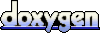 1.6.3
1.6.3