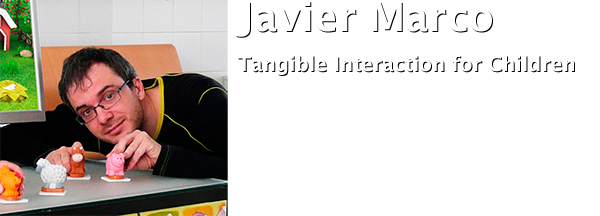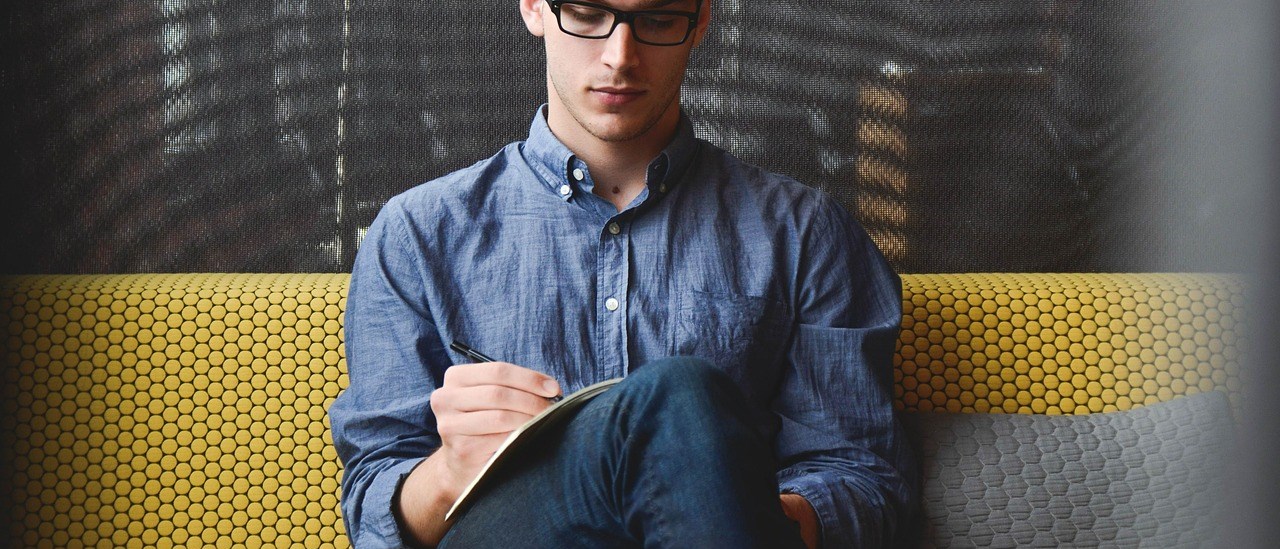[include “menu”]
ToyVision Download files are on SourceForge and can be used under a GPL v.3 license.
ToyVision latest version is ToyVision 3.0 (August 2013)
Installation
From the Sourceforge web, download the ToyVision3_WIN32_BIN.zip package and extract it on a local folder in your computer. It will create the following folders:
- programaArduino: This is an Arduino program. You need to upload this file to your Arduino board if you are planning to embed electronics in your playing pieces.
- TV_GraphicAssistant_BIN: This is the application you will need to define the passive and active behabiours of the playing pieces involved in the game you are going to create. It will create the project configuration files and the PDF with the printed markers ready to be printed, cut and glued in the base of your playing pieces
- TV_framework_BIN: This is the software in charge of managing the tabletop visual hardware and the Arduino board. Yoy need to run this application before runing your tabletop Host game. This framework is based in the Reactivision framework, so it is configured the same way. Read the text on screen to learn the keystrokes that will let you to configure and calibrate it to your tabletop device.
- TV_Widget_Processing: This folder has a Processing source code that implements all you will need to start creating a game with ToyVision. You will need the Processing developing environment.
Please, do not change this folder structure or any folder name in order the Toolkit to run properly. TV_GraphicAssistant shares files in different folders that should be accesible from the different components of ToyVision
Adobe Flash:
In case you are a Flash Developer, we are providing also a TV_Widget_AdobeFlash package with all the files needed to create a tabletop game with ToyVision. Unpackage this ZIP file into your ToyVision root folder.[include “menu_esp”]
Los archivos de descarga de ToyVision se encuentran en SourceForge y pueden usarse bajo una licencia GPL v.3.
La última versión de ToyVision es ToyVision 3.0 (Agosto 2013)
Instalación
Desde la web de Sourceforge, descarga el paquete ToyVision3_WIN32_BIN.zip y descomprímelo en una carpeta local en tu ordenador. Se crearán las siguientes carpetas:
- programaArduino: Es un programa Arduino. Necesitas cargar este archivo en tu placa Arduino si tienes la intención de añadir componentes electrónicos a tus piezas de juego.
- TV_GraphicAssistant_BIN: Es la aplicación que se necesita para definir los comportamientos activos y pasivos de las piezas de juego involucrados en el juego que vas a crear. Ésta generará los archivos de configuración del proyecto y el PDF con los marcadores listos para imprimir, recortar y pegar en la base de tus piezas del juego.
- TV_framework_BIN: Es el software que se encarga de la gestión del hardware visual del tabletop y de la placa Arduino. Se necesita ejecutar esta aplicación antes que el juego del tabletop. La estructura se basa en el framework de Reactivision, y se configura del mismo modo. Lee el texto en pantalla para aprender los “atajos de teclado” que te permitirán configurarlo y calibrarlo a tu dispositivo tabletop.
- TV_Widget_Processing: Este fichero tiene un código fuente en Processing que implementa todo lo que necesitarás para comenzar a crear un juego con ToyVision. Necesitarás el entorno de desarrollo “Processing”.
Por favor, para que ToyVision funcione correctamente, no cambies esta estructura de carpetas ni ningún nombre de carpeta. TV_GraphicAssistant comparte archivos en diferentes carpetas que deben ser accesibles desde los diferentes componentes de ToyVision.
Adobe Flash:
En caso de que seas un desarrollador Flash, también proporcionamos un paquete TV_Widget_AdobeFlash con todas los archivos necesarios para crear un juego de tabletop con ToyVision. Descomprime este archivo ZIP en tu carpeta local raíz de ToyVision.