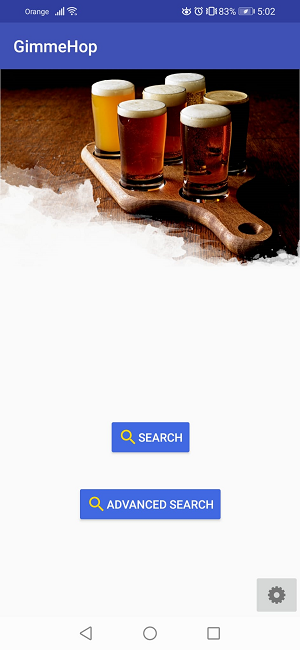Installing GimmeHop app.
1. Download the app from Herefile_download
2. Go to the apk in your smartphone.
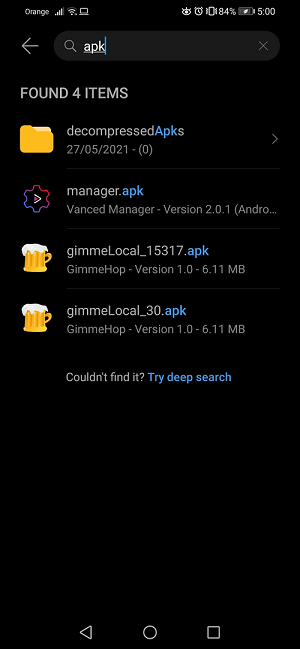
3. Install the app.
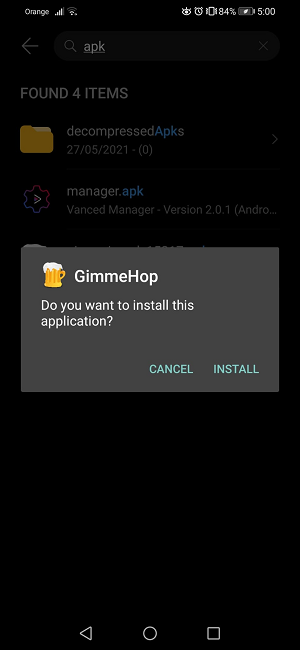
4. Open the beer icon and a dialog of location settings appears if GPS service is not on.
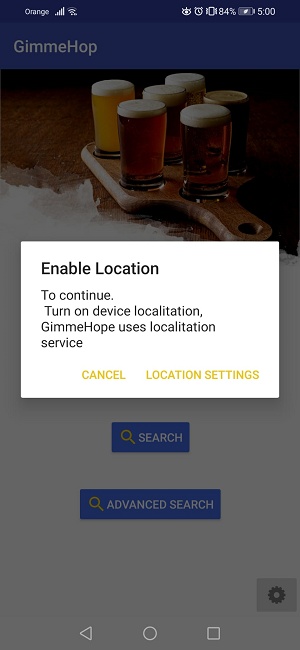
5. Turn on the location.
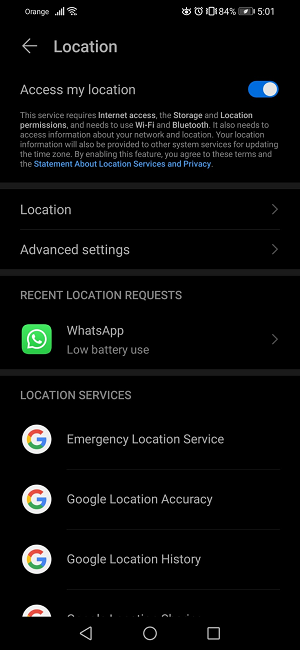
If you have some trouble to open Gimmehop, you should give the location permission. Go to apps in your smartphone and look for GimmeHop and allow the "location access for this app".
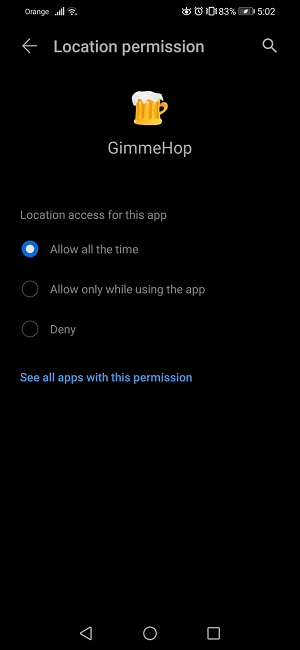
6. Search some beers (there exist three types of searches).